Certified IRB Professional (CIP®) Exam
Interested in the CIP® Certification?
- The Certified IRB Professional (CIP®) certification program is for individuals whose primary job responsibilities include substantial participation in overseeing, administering, or performing the daily activities of an IRB as part of an HRPP. All individuals must have at least two years (24 months) of full-time experience (within the past seven years) in executing the job functions that comprise the eligibility guidelines. Those interested in seeking the CIP® credential for the first time must meet the eligibility requirements and apply for and pass the CIP® exam. CIP® credential holders must recertify every three years.
- When you are ready to apply, please submit the following documentation to the link below:
- Work experience verification form
- A current CV/resume that includes detailed information about your experience executing the job functions outlined in the eligibility guidelines
CIP® Exam Content and Structure
The Certified IRB Professional (CIP®) exam is offered on a continuous basis, both at in-person testing centers and online through live remote proctoring.
The CIP® exam is developed by the CIP® Council and it covers the body of knowledge about human subjects research review under the rules and regulations of the United States. The CIP® Body of Knowledge/Content Outline details the content covered in the CIP® exam, as well as the CIP® Exam References and Resources. The CIP® exam is regularly reviewed and updated to ensure it reflects current regulations and guidance. The CIP® exam does not include questions about pending draft guidance, including the FDA NPRM on the Protection of Human Subjects and Institutional Review Boards.
The CIP® examination consists of 130 objective, multiple-choice questions, and covers human subjects protection regulations, IRB responsibilities, and institutional responsibilities. The CIP® exam is three hours long and is a computer-based exam. No notes or reference materials are allowed while taking the exam.
Download the CIP® Exam Handbook for guidance on the exam process.
Download the CIP® Exam Handbook for guidance on the exam process.
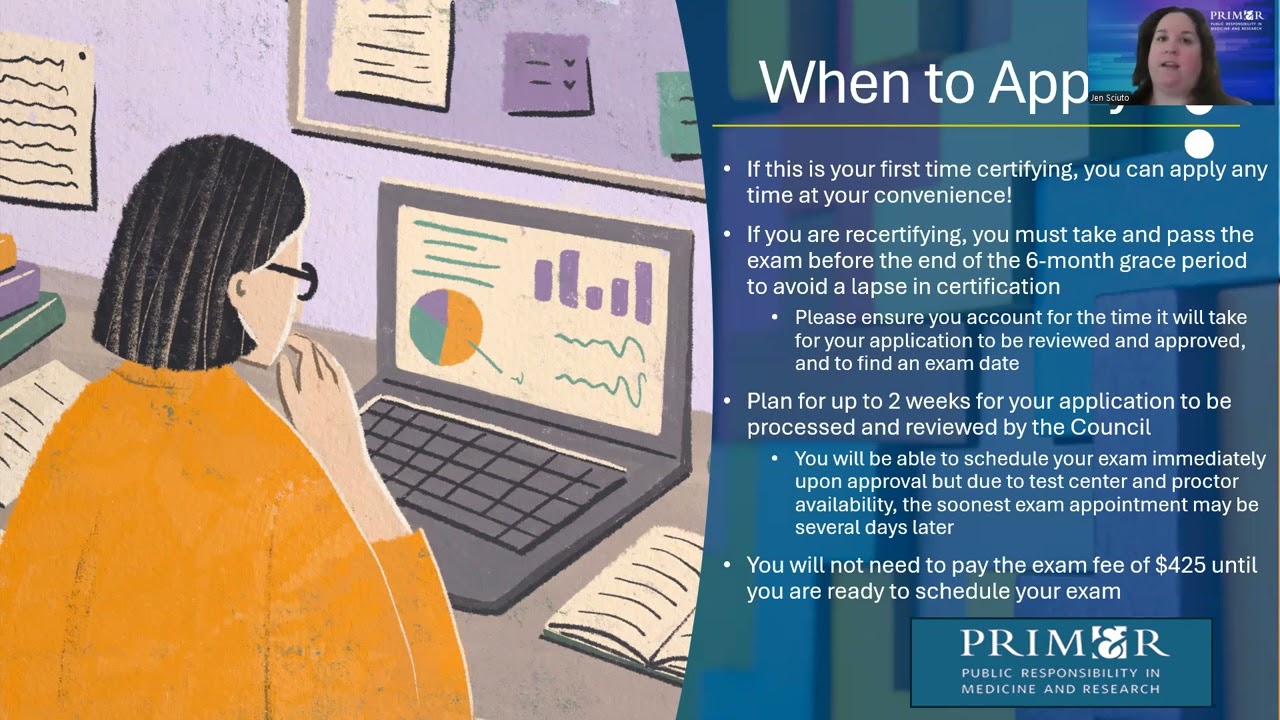
Video can’t be displayed
This video is not available.
Watch Our Information Session!
Learn about the CIP® credential, eligibility requirements, the application process, exam content, and even a few study tips.
Ready to Apply?
- Congratulations on taking the next step towards your CIP® credential! We are excited to help you with your application!
- Use our exam portal to:
- Create an account
- Complete/submit an exam application
- Schedule your exam
- Pay the examination fee
For guidance on submitting an exam application, watch this short video!
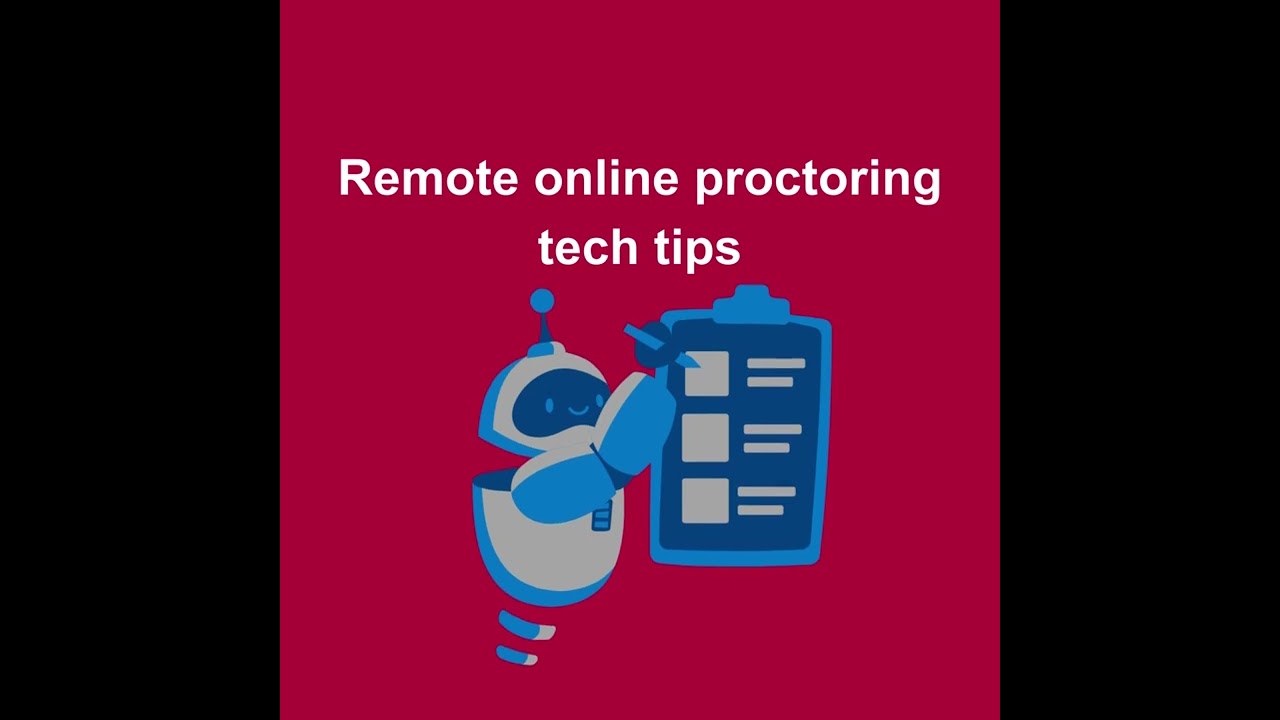
Video can’t be displayed
This video is not available.
What Are the Application Fees?
Fee for All Candidates |
$425 |
This fee will be paid online during the examination scheduling process.
CIP® Reexamination
The CIP® Exam may be taken as often as desired upon filing of a new application and fee. There is no limit to the number of times the examination may be repeated. Unsuccessful candidates must wait 90 days before reapplying.
Certification Verification
PRIM&R requires a written release before sharing an individual’s certification information. Verification requests should be sent to certification@primr.org. Please include a copy of the release.
Exam FAQs
What happens after I submit my application?
Once you submit your application, it is uploaded for eligibility review. We do our best to review completed applications within two weeks of receipt. Please be sure to upload both your work experience verification form and a CV/resume that details your eligible work experience in executing the core functions found within the eligibility guidelines.
If something is missing, PRIM&R staff will connect with you for follow-up information.
Ineligible applications: What happens next?
If you are found to be ineligible to sit for the exam, PRIM&R staff will let you know. All candidates have the opportunity to share additional information that might have been missing from your original application.
Eligible Candidates: What Happens Next?
If you are found to be eligible to sit for the exam, PRIM&R staff will send you an eligibility notice that details your 90-day eligibility period, exam scheduling instructions, and payment information. Please be sure to retain this email for future reference.
Eligibility Period
All candidates are assigned a 90-day eligibility period, which begins the date their application is approved. Candidates are responsible for scheduling their appointments within this time frame.
We discourage candidates from scheduling their appointments in the final 48 hours of their eligibility window. This causes complications and delays if the candidate runs into an issue on their exam day.
Accommodations
Candidates are able to request special accommodations once their applications are approved. If you are requesting testing accommodations, please complete this form, and make sure that the ticket category Test Accommodations Request is selected. You will then receive an email from PSI that contains a ticket number, which will be referenced throughout the review process. Please retain this email. PSI staff will contact you upon reviewing your request for any additional information, and to proceed with exam appointment booking. For additional information, you may reference this document. Please note that PSI approves all accommodations for PRIM&R’s exams.
Payment and Receipt
Your receipt will be available on your online PSI profile and by email.
Exam Delivery Options: Which is Best for Me?
We offer two delivery options for our examination candidates: in-person testing centers and online proctoring. We encourage candidates to learn more about both options before scheduling their appointments. Please watch PSI's general overview of the test center experience video and online proctoring experience video to help you make your choice.
Here are some factors you might want to consider as you make your decision:
- Appointment Time
Be sure to select an appointment time and location that gives you ample travel time, whether it be at a testing center or down the hall. The hours leading up to the exam can be stressful, so have confidence that you can get where you need to be at the right time.
- Distractions
Some people work better in a familiar environment, and others prefer a setting outside of their home or office. Be sure to build in some buffer time in your calendar, so you are not rushing your exam.
- Remote Proctoring System Requirements
In order to determine if your computer will meet the technical requirements needed to take the exam remotely, please review PSI's online proctoring guide and system requirements before scheduling your online exam. These requirements are thorough so you can be certain that your computer has the minimum requirements needed to launch PSI's Bridge platform and to ensure you are fully prepared before exam day.
Once you schedule your online exam, you will receive an exam scheduling confirmation email from PSI containing a unique link to a Tutorial Test. It is mandatory for candidates to run PSI's Tutorial Test before exam day. The Tutorial Test will ensure your system is fully compatible with the exam software and will alert you to anything that is incompatible. The Tutorial Test also allows you to practice navigating the secure browser. You only have three total attempts at running the tutorial so if your computer is found to be incompatible, make sure you save an attempt to try on another computer if you have one. The Tutorial Test expires 2.5 hours before your scheduled exam so this must be done in advance.
The most commonly asked question is whether or not your Operating System is compatible:Compatible: Windows 10, 11 or macOS Sonoma (14.x), Ventura (13.x) or Monterey (12.x) Not Compatible: Windows Enterprise, Windows Education, Windows 10s, Windows 10 or 11 in S-mode, Windows with Snapdragon, or macOS Big Sur
Computers must have a working webcam and microphone. If you are using a desktop computer, you must use an external webcam that you can direct around the room. It is recommended that candidates use a hardline internet connection when taking the exam. Please conduct a compatibility check to be certain that your webcam, microphone, and bandwidth are all compatible with the test software.
Virtual Private Networks (VPNs) must be disconnected. We recommend that you use a computer that does not have a VPN installed; even when disabled, the VPN might prevent the exam package from downloading or interrupt your connection to the testing platform.
PSI requires candidates to use a personal computer. Work computers often have incompatible programs and do not allow administrator privileges. If you attempt to launch the exam using a work computer, it is possible that your network’s VPN, security, or firewall settings will prevent you from downloading the exam package or interrupt your connection to the exam platform while taking your test.
If your computer is unable to meet all of these requirements, you will need to reschedule to a test center. Please note that if you attempt to launch the exam with an incompatible system, you will be unable to begin the exam and will have to pay another exam fee to schedule a new appointment. In some cases, you may have to go through the application process again if you have reached the end of your eligibility window.
Once you schedule your online exam, you will receive an exam scheduling confirmation email from PSI containing a unique link to a Tutorial Test. It is mandatory for candidates to run PSI's Tutorial Test before exam day. The Tutorial Test will ensure your system is fully compatible with the exam software and will alert you to anything that is incompatible. The Tutorial Test also allows you to practice navigating the secure browser. You only have three total attempts at running the tutorial so if your computer is found to be incompatible, make sure you save an attempt to try on another computer if you have one. The Tutorial Test expires 2.5 hours before your scheduled exam so this must be done in advance.
The most commonly asked question is whether or not your Operating System is compatible:Compatible: Windows 10, 11 or macOS Sonoma (14.x), Ventura (13.x) or Monterey (12.x) Not Compatible: Windows Enterprise, Windows Education, Windows 10s, Windows 10 or 11 in S-mode, Windows with Snapdragon, or macOS Big Sur
Computers must have a working webcam and microphone. If you are using a desktop computer, you must use an external webcam that you can direct around the room. It is recommended that candidates use a hardline internet connection when taking the exam. Please conduct a compatibility check to be certain that your webcam, microphone, and bandwidth are all compatible with the test software.
Virtual Private Networks (VPNs) must be disconnected. We recommend that you use a computer that does not have a VPN installed; even when disabled, the VPN might prevent the exam package from downloading or interrupt your connection to the testing platform.
PSI requires candidates to use a personal computer. Work computers often have incompatible programs and do not allow administrator privileges. If you attempt to launch the exam using a work computer, it is possible that your network’s VPN, security, or firewall settings will prevent you from downloading the exam package or interrupt your connection to the exam platform while taking your test.
If your computer is unable to meet all of these requirements, you will need to reschedule to a test center. Please note that if you attempt to launch the exam with an incompatible system, you will be unable to begin the exam and will have to pay another exam fee to schedule a new appointment. In some cases, you may have to go through the application process again if you have reached the end of your eligibility window.
Exam Check-In Process
- All candidates are required to bring two forms of identification with them to their exams. The name on the identification must exactly match the name the candidate used on their application.
- If you notice the name in your eligibility notice is different from that on your identification, please contact PRIM&R staff to update the certification records.
- Proctors are instructed to strictly interpret the identification verification instructions. Please do not make any assumptions that a moniker is an “obvious” derivative of another name.
Primary Identification
A current government-issued identification that includes the candidate’s name, signature, and photograph. No forms of temporary identification are accepted. The most common documentation candidates use are:
- Driver’s license with photograph
- State identification card with photograph
- Passport
A military identification card with photograph is acceptable for in-person appointments at testing centers; however, it is not accepted for remote online exams. Those taking their exams at testing centers will be required to sign a roster for verification of identity.
Secondary Identification
- Credit card with signature
- Social security card with signature
- Employment/student ID card with signature
What if something happens during my exam?
Any candidate who encounters an issue on exam day must notify PSI by sending an email to examschedule@psionline.com and certification@primr.org or by calling 833-518-7455 and following up with PRIM&R by email. Candidates need to make their complaint within 48 hours of testing. You will be issued a case number, which you should retain for your records.
Please be sure to answer your phone (the number may be unfamiliar) when you are expecting a callback.
Once you are issued a case number, please do not call or email PSI for an update that same day. The quickest way to get a ticket update is to email PRIM&R with your ticket number.
Exam Results
Candidates receive their results by email within an hour of taking their exam, and will also be able to access this information on their online PSI profile. Score reports are only sent to the email address affiliated with an account. Results are never released over the phone.
Candidates who successfully pass their exams will be contacted by PRIM&R within two weeks of their exam date with a confirmation letter and link to their digital certificate.
Candidates who are unsuccessful in passing the exam must wait 90 days before sending a new application.
Candidates who successfully pass their exams will be contacted by PRIM&R within two weeks of their exam date with a confirmation letter and link to their digital certificate.
Candidates who are unsuccessful in passing the exam must wait 90 days before sending a new application.